Video and Audio Web Part [a.k.a Media Web Part] is one of the new cool web parts in SharePoint 2010, so in this article I am going to show you the way to add this web part in your page.
To add Media web part to the page you must activate those two features
1- SharePoint Server Publishing Infrastructure Feature in Site Collection features
2- SharePoint Server Publishing Feature in Site features
After that edit page then click on Insert tab in SharePoint Ribbon then select Video and Audio
Now the Media Web Part in the page
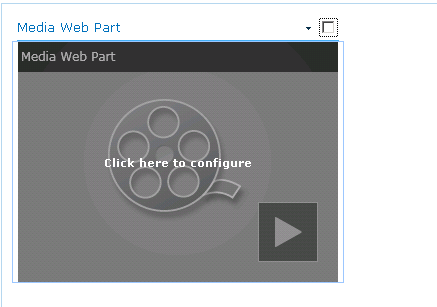
Click on the Media Web Part and you will find Options Tab in the Ribbon
As you can see in the Options tab there are Chang Media button allow you to select the video and Chang Image button to change the image of web part and Styles (Dark, Light)
Click on Change Media to select the Media file.
From Computer opens up the Upload media so you can upload the video and display it.
Once you click ok and saving the page. Click on play button and enjoy tour video


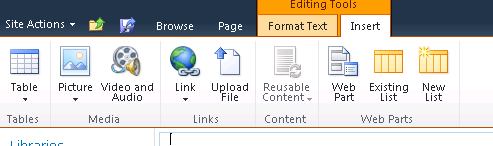
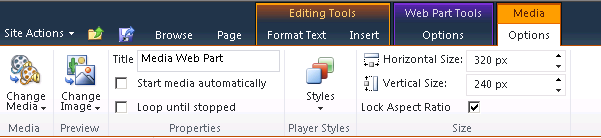

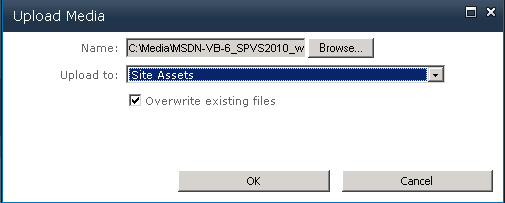



sathish kumar
March 6, 2012 at 5:19 am
what are the files type support in sharepoint 2010. i have tried .vob, and .avi . file size 900MB.
Ahmed Naji
March 6, 2012 at 5:58 am
Hi Sathish Kumar
Please Check the following article,it’s Media Web Part FAQ
Media Web Part in SharePoint 2010 – FAQ
Regards.
raj
June 26, 2012 at 3:21 pm
Hi,
it is very Help full, bt how can i add Multiple videos….
AlexG
November 28, 2012 at 6:21 pm
Did you get an answer in how to upload multiple files?
allan
July 1, 2012 at 9:39 pm
Hi Ahmed Naji, I have a son Naji Foster.
Ahmed Naji
July 1, 2012 at 10:22 pm
lol
Dmitry
July 26, 2012 at 3:28 am
hi!
how to add video webpart in sharepoint 2010 foundation
i see that feature you have described is for sharepoint only 😦
Ahmed Naji
August 27, 2012 at 5:35 am
unfortunately this feature is available only on SharePoint 2010 Server.
Regards.
Dmitry
August 27, 2012 at 7:01 am
anyway thanks for reply!
BR
msollicito
September 23, 2012 at 2:08 pm
I dont get the Media Options when I click on the Media web part – I get Web Part Tools options and none of the options seem to add a video to the web part!!!! Help!
Ahmed Naji
September 29, 2012 at 5:44 am
Are you using SharePoint 2010 Server or Foundation
Tarun Vats
December 6, 2012 at 6:13 am
thanks ahmed
Todd
April 12, 2013 at 5:44 pm
Apparently this doesn’t work for me. I have tried everything and followed your every step here. The video will NOT play or even open. Very strange. It’s almost like some kind of protection is running to prevent it from playing. I’m the administrator and I cannot figure out why it’s doing this.