In this post I will show you how to create Custom Timer Job in SharePoint 2010 but you must know this post is based on Creating Custom SharePoint Timer Jobs ,
Update [12/11/2011]
[
You can download the source code of this article from the following code (Please do not forget to rate it)
You do not need any things else just open it in Visual Studio 2010 and deploy it.That’s all
]
So let us start
Create Custom List and name it ListTimerJob
Open Visual Studio 2010 >File > New >Project >SharePoint 2010>Empty SharePoint Project. >Name it Custom_TimerJob>Ok
Check Deploy as farm solution>Finish
create a class that inherits from the Microsoft.SharePoint.Administration.SPJobDefinition class. To implement this class, you need to create a few constructors and override the Execute() method as following
namespace DotnetFinder
{
class ListTimerJob : SPJobDefinition
{
public ListTimerJob()
: base()
{
}
public ListTimerJob(string jobName, SPService service, SPServer server, SPJobLockType targetType)
: base(jobName, service, server, targetType)
{
}
public ListTimerJob(string jobName, SPWebApplication webApplication)
: base(jobName, webApplication, null, SPJobLockType.ContentDatabase)
{
this.Title = "List Timer Job";
}
public override void Execute(Guid contentDbId)
{
// get a reference to the current site collection's content database
SPWebApplication webApplication = this.Parent as SPWebApplication;
SPContentDatabase contentDb = webApplication.ContentDatabases[contentDbId];
// get a reference to the "ListTimerJob" list in the RootWeb of the first site collection in the content database
SPList Listjob = contentDb.Sites[0].RootWeb.Lists["ListTimerJob"];
// create a new list Item, set the Title to the current day/time, and update the item
SPListItem newList = Listjob.Items.Add();
newList["Title"] = DateTime.Now.ToString();
newList.Update();
}
}
}
As you can see this job just add a new item to a ListTimerJob list every time it’s executed
Now that you have the job built> Right click on the Features >Add Feature
Right click on the Feature1 ” you can rename the Feature1 to any name” > Add Event Receiver
As you can see the event Receiver class inherits from the Microsoft.SharePoint.SPFeatureReceiver and This class handles events raised during feature activation, deactivation, installation, uninstallation, and upgrade. But we only need FeatureActivated & FeatureDeactivated event handler to install/uninstall our custom timer job as following
namespace DotnetFinder.Features.Feature1
{
[Guid("9a724fdb-e423-4232-9626-0cffc53fb74b")]
public class Feature1EventReceiver : SPFeatureReceiver
{
const string List_JOB_NAME = "ListLogger";
// Uncomment the method below to handle the event raised after a feature has been activated.
public override void FeatureActivated(SPFeatureReceiverProperties properties)
{
SPSite site = properties.Feature.Parent as SPSite;
// make sure the job isn't already registered
foreach (SPJobDefinition job in site.WebApplication.JobDefinitions)
{
if (job.Name == List_JOB_NAME)
job.Delete();
}
// install the job
ListTimerJob listLoggerJob = new ListTimerJob(List_JOB_NAME, site.WebApplication);
SPMinuteSchedule schedule = new SPMinuteSchedule();
schedule.BeginSecond = 0;
schedule.EndSecond = 59;
schedule.Interval = 5;
listLoggerJob.Schedule = schedule;
listLoggerJob.Update();
}
// Uncomment the method below to handle the event raised before a feature is deactivated.
public override void FeatureDeactivating(SPFeatureReceiverProperties properties)
{
SPSite site = properties.Feature.Parent as SPSite;
// delete the job
foreach (SPJobDefinition job in site.WebApplication.JobDefinitions)
{
if (job.Name == List_JOB_NAME)
job.Delete();
}
}
}
Before Deploying you should select the right scope of the Feature in other words in which scope you will activate the Feature(Farm,Site,Web,WebApplication) in our case we will activate Feature1 on Site which is mean Site Collection.
Note : if you trying to activate the feature in the wrong scope will get the following error
Now let us deploy our custom timer job >Right Click on Custom_TimerJob project > Click Deploy
Open now your SharePoint site and select ListTimerJob List and you should see something similar to the following image
Our custom timer job is working fine now you can go and check it and modify the schedule as following
Go to SharePoint 2010 central administration >Monitoring >in the Timer Jobs Section Select Review Job Definitions
and you should See our Custom Timer Job
Click on it and you should see Edit Timer Job Page ,Modify Timer Job schedule based on your requirement
Note : you can also modify schedule of your custom Timer Job from the code but you need to add one of the following class in FeatureActviated Event Handler as following
After Specific Minutes use SPMinuteSchedule class
Hourly use SPHourlySchedule class
Daily use SPDailySchedule class
Weekly use SPWeeklySchedule class
Monthly use SPMonthlySchedule class
Updated [ 8/10/2011]
References
Regards.

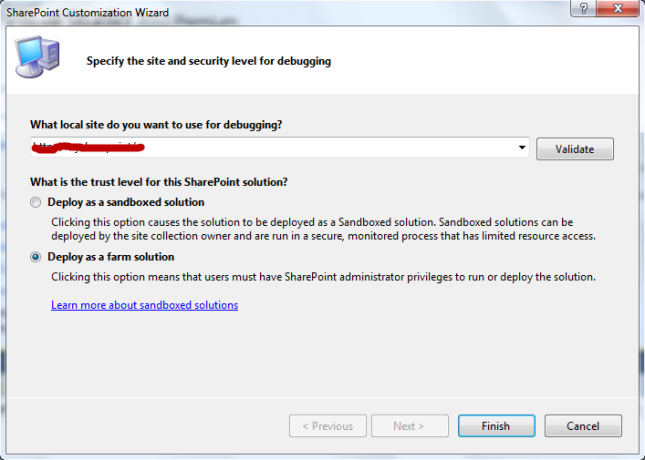

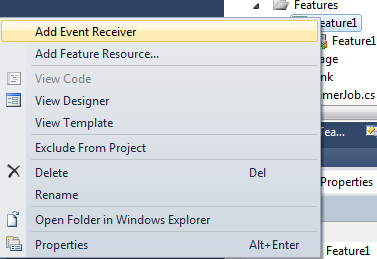
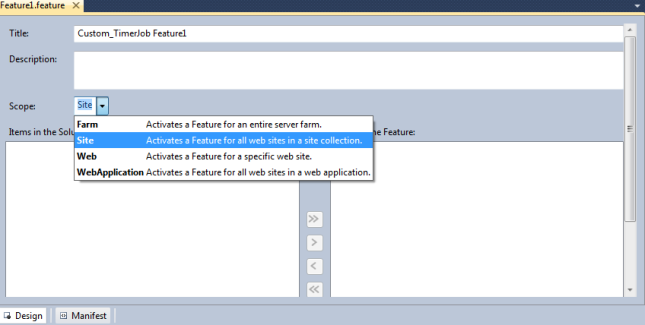

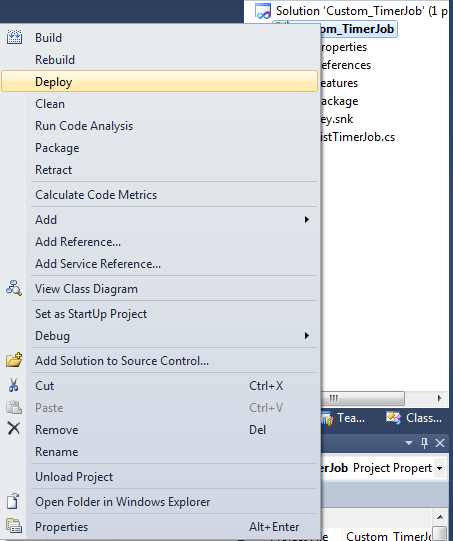


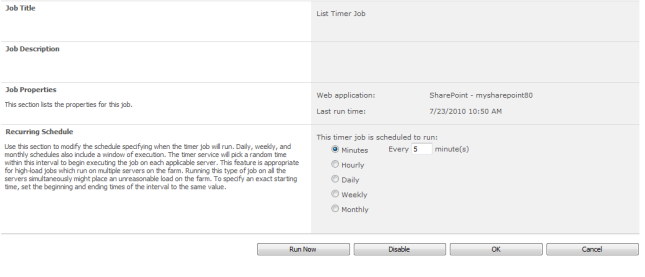


TheStig
October 5, 2010 at 10:28 am
Works fine! …thankyou!
sudhir
April 20, 2013 at 10:23 am
Nice post. Got a lot of important stuff from this blog.
dba kings
Jessie Cochran
May 7, 2013 at 7:42 pm
The Built in Immediate Alerts job on our Foundations server is no longer working. Would it be possible to create a custom job for this? I am in NO way a coder so any help would be very greatly appreciated.
Coltrane
October 15, 2010 at 12:11 am
Excellent example of 2010 timer job
Ahmed Naji
October 15, 2010 at 6:08 pm
Glad you like it , Thanks for reply
showkath
September 8, 2011 at 12:34 pm
Aslam Aleykum , wonderful example, as i am new to timer jobs, allow me to contact to you once i face any issues.
Thanks
Clyde
November 23, 2010 at 12:19 pm
Thanks for this post. One question I have searched everywhere for but found no answer: Where do you specify a value that appears in the timer job definition page to the right of the field “Job Description?”
You cannot do this:
listLoggerJob.Description = “My job description”;
because the member is “read-only”
You cannot use the Description attribute of the Feature definition in feature.xml because that does not appear in the job definition.
Any thoughts?
uk jobs
March 7, 2012 at 3:31 am
i agree with you.
I also had the same problems before
Ahmed Naji
November 23, 2010 at 6:28 pm
I’m not really sure if that possible i mean setting description from code but what i know you can only type description of timer job in the feature.xml.Although it does not appear in the job definition??
I will try to ask question in msdn forums.
Thanks you for reply.
Regards,
Tim J
November 27, 2010 at 7:50 pm
I get this error:
Error 1 Error occurred in deployment step ‘Add Solution’: Failed to create receiver object from assembly “DotNetFinder, Version=1.0.0.0, Culture=neutral, PublicKeyToken=cd7250552f7daf2e”, class “$SharePoint.Type.647bd604-17ba-4e00-bc33-f6929a550fe4.FullName$” for feature “DotNetFinder_Feature1” (ID: 15564d79-a3e0-4479-9b66-aa87f36120ec).: System.ArgumentNullException: Value cannot be null.
Parameter name: type
at System.Activator.CreateInstance(Type type, Boolean nonPublic)
at Microsoft.SharePoint.Administration.SPFeatureDefinition.get_ReceiverObject()
0 0 DotNetFinder
Ahmed Naji
November 28, 2010 at 6:31 am
Hi Tim J
I think the error occurred because you copy and past the code and i forgot to decorate event receiver class “Feature1EventReceiver” with Guid attribute ,So to be able to deploy the package just add guid attribute like following
[Guid(“9a724fdb-e423-4232-9626-0cffc53fb74b”)]
public class Feature1EventReceiver : SPFeatureReceiver
{
….
}
Now the solution should will be deployed without any errors
Please feel free to tell me if the solution does not work with you
Many thanks for your reply
Sune Popp
December 9, 2010 at 2:25 pm
Thank you for a very good and strait forward tutorial on how to make custom timer job!
A little tip I will share: If you make changes to your code, you need to restart the SharePoint Timer service. I didn’t know that, and had a very frustrating day at work untill I finally found out. 🙂
// Sune
Ahmed Naji
December 9, 2010 at 8:42 pm
Thank you very much Sune Popp for this Tip
Best Regards.
Scott
December 16, 2010 at 3:38 pm
Very nice…thanks!
Koen Zomers
January 7, 2011 at 4:54 pm
Excellent article! Works superb. Thanks for sharing.
vinod
January 15, 2011 at 5:38 pm
Hi,
Nice article…I’m deleting all the items in the list and adding a new set of items through the timer job u described above but I’m getting this error ” Collection was modified; enumeration operation may not execute ” when I checked in the event viewer. Can u pls help me in this. Thank you.
Ahmed Naji
January 16, 2011 at 5:28 am
Hi vinod
You got this error because you are trying to delete the listitems from first item to last item. If we do like that, after deletion of single items, that will update the index value of list item collection. Because of that we are getting the error.
Instead you have to enumerate the list collection from last item to first item and the delete them. See the following snippet,
SPWeb mySite = SPContext.Current.Web;
SPListItemCollection listItems = mySite.Lists[“ListName”].Items;
int itemCount = listItems.Count;
// start delete from the last item
for (int k=itemCount – 1; k >= 0; k–)
{
listItems.Delete(k);
}
I hope that help.
Regards.
lhmansano
January 19, 2011 at 12:00 pm
Very nice post!! Thank you!
LHM – Brazil
MJ
January 19, 2011 at 10:01 pm
It works fine when I deploy via Visual Studio, but I had trouble activating the feature when deploying via stsadm.
Ever see that? Do you know what I might have messsed up?
Thanks.
Ahmed Naji
January 19, 2011 at 11:27 pm
@lhmansano
Thanks for your comment
Ahmed Naji
January 19, 2011 at 11:41 pm
Hi Mj
The feature must be activated at site collection scope,So please check out that you activate the feature as site collection feature.See the following stsadm command
stsadm -o activatefeature -url http://localhost -id featureGuid
Regards.
aleem qureshi
October 31, 2012 at 1:46 pm
thanks for the activatefeature command. I deploy my custom timer job in production and for the life of me, was not able to figure out why it was not displaying in the Job Definations list on production box. I was missing the above command. It is working like a charm. thanks again. Good work.
Hemanr Basavapattan
January 27, 2011 at 8:42 am
have created a custom timer job using Visual Studio 2010 ultimate and have deployed the same in Sharepoint 2010 environment.
The timer job is deployed successfully but the problem is it not running. the The last run time it is showing is NA.
Since its a sample timer job it logs event into event viewer..
Even if i click on “Run Now” button then also it is not running. tried to check LOg file also on 14 hive structure but could not find anything…
Pls assist
Ahmed Naji
January 27, 2011 at 8:20 pm
Hi Hemanr Basavapatta
can you show me your code.Maybe it’s lack of permission.
Regards
vinod
February 6, 2011 at 5:10 pm
Hi Ahmed,
Thanks a lots that worked for me. I’m facing another problem now. When I deployed the solution through visual studio in my development environment the timer job got created successfully but when i deployed the timer job as wsp file through stsadm commands in the production environment where i don have a visual studio at all the time job is not getting created. Can u tell me what cud be the reason ?? Thank you.
Ahmed Naji
February 7, 2011 at 6:42 pm
Hi vinod
You need to activate the feature after deploying it as following
stsadm -o activatefeature -url http://localhost -id featureGuid
try it and tell me if it’s work with you or not
Regards.
Vinod
February 9, 2011 at 8:08 am
Hi Ahmed,
Thanks a lots Ahmed. Its working now! 🙂
Ahmed Naji
February 9, 2011 at 9:53 am
Thanks a lot for your comments.
Regards.
mark
February 11, 2011 at 4:41 am
There is a very important step that needs to be completed with any Timer Project. You hav to recycle the SharPoint timer service in between deployments. Best way to do this is to add
net stop SPTimerV4 – Pre Build
net start SPTimerV4 – Post Build
to your sharepoint project. If you do not do the above – you will be puzzled as to why your code seems not to be up to date. The reason is that the timer service Caches the assembly with your class. This can cost you hours of troubleshooting, in trying to identify why your code does not deploy.
Thiru
August 6, 2011 at 9:52 am
Thanks alot to Ahmed For posting such a nice one.
Thanks To Mark for really useful tip, i really wasted couple of hours as changes in code were
not reflected coz of timer reset issue.
Thiru
arun
February 17, 2011 at 9:58 am
Hi Is any body can tell what is the purpose of timer jobs ? how it works ?
Mike
February 20, 2011 at 10:16 pm
Excellent timer job sample. It works great. I appreciate your work and thank you for sharing.
Nicolas
March 3, 2011 at 11:21 am
Hello,
I liked your tutorial, pretty readable compared to the one you’re referring from.
I’m wondering, does this allow you to start a daemon on any site or only within the central admin?
If I try to start a daemon (through this feature) in a standard site. I get an access denied. (same code though)
Ahmed Naji
March 3, 2011 at 7:13 pm
Hi Nicolas
Check out this post in msnd forum
http://social.msdn.microsoft.com/Forums/en/sharepointdevelopment/thread/696a640f-4b8d-44ce-a970-e05bd45c437f
Tell me please if it help you or not
Thanks & Regards
Mahesh Patil
March 11, 2011 at 12:20 pm
Hi Ahmed,
Thanks for your post. Timer job is working fine. But I am facing one issue is, while deactivating feature I am trying to delete timer job. Though I am getting job (i.e. not null); it throws NullReference Exception. also I have added this code within SPSecurity.RunWithElevatedPrivileges block. then also it throws same error.
Thanks
Mahesh
Kurt
March 16, 2011 at 9:21 am
Hi Ahmed,
Your example works great. When I deploy I see the feature actived on my main site collection.
On a second site collection in the same web application I see the feature not activated. When I click “activate” I get an access denied error.
Any idea why I can’t activate the feature in other site collections ?
Thanks in advance,
Kurt
Ahmed Naji
March 17, 2011 at 6:21 pm
Hi Mahesh Patil
I have participated in one of the similar question in MSDN forums take a look to it.
SharePoint 2010 TimerJob Not Deleting
please inform me if that help you or not
Regards.
Thakhi Shaik
March 28, 2011 at 12:00 pm
Hi Ahmad
Nice article.It helped me a lot
Thnx
Narmadha
April 6, 2011 at 9:06 am
Hi Ahmed Naji ,
I m new to development .. but when i saw this post its Very nice . Really it is superb easily understandable.. I created the timer job and when i activate the feature its throwing acess denied.. In my code i have used delegates also. Kindly suggest the solution. Thanks….
Ahmed Naji
April 6, 2011 at 6:37 pm
Hi Narmadha
Try to change the scope from site to webapplication.
Let me know please if the solution work with you or not
Thanks for the comment.
Regards
Narmadha
April 7, 2011 at 9:48 am
Hi Ahmed,
Thanks for ur response….
I tried as you mention but the same access denied error i got..Finally i activated the feature in “Power shell command” — Enable-SPFeature -Identity “FeatureName” -Url “http://abc:24131” .. issue got resolved.. One new thing is in timer jobs while activating the feature if access denied error is cuming then we can try to activate in powershell command..
— Thanks
sunny
April 26, 2011 at 5:46 am
greate work……..
Osama
May 8, 2011 at 12:16 pm
احسنت
Rashi
June 7, 2011 at 8:54 am
Nice post …
A proper step by step explaination which makes it work fine without any errors
Thanks for the post 🙂
Ahmed Naji
June 11, 2011 at 6:13 am
Glad ,you like it
Regards
Jorge
June 28, 2011 at 12:12 pm
Great post… but I get a “Object reference not set to an instance of an object.” in line:
SPWebApplication webApplication = this.Parent as SPWebApplication;
In debug mode, I see that this.Parent is not null.
Can anyone help me? Thanks!
Jorge
June 29, 2011 at 7:11 am
Ok, It was my fault xDD
Everything is working fine now, thank you!!!
Ahmed Naji
June 29, 2011 at 8:35 am
Thank you Jorge for your comment
Regards.
Ahmed Naji
Joe
August 8, 2011 at 4:35 pm
Hello Ahmed,
thanks very much for the post.
however, i couldn’t get mine to work after following your guide step by step.
first, the ListTimerJob did not appear on the list as indicated after deploying.
second, after scrambling around on the sharepoint 2010 main site, i found this error log through List Central Admin>Check job status >List Timer Job (click on the failed link)
Job Title List Timer Job
Server mycomputer
Web Application SharePoint – 80
Content Database WSS_Content_71dc4-1d4a-46f
Status Failed
Completed 8/8/2011 5:27 PM
Duration (hh:mm:ss) 0:00:00
Error Message List ‘ListTimerJob’ does not exist at site with URL ‘http://mycomputer’.
‘ListTimerJob’ obviously deployed successfully and try changing the feature scope to other settings gave error as pointed out above.
What is it that i may be doing wrong here?
I need your kind and urgent assistance! Thanks!
Ahmed Naji
August 8, 2011 at 9:16 pm
Hi Joe
It’s obvious from error message the site with following url ‘http://mycomputer’ does not have ‘ListTimerJob’ List make sure please the list exist first the try to deploy the timer job.
More information refer to the similar question on MSDN forums
http://social.technet.microsoft.com/Forums/en/sharepoint2010programming/thread/589678e4-b7a0-4eb7-9b3c-7af2ce27b0f6
Hope that help.
Regards
Joe
August 10, 2011 at 8:47 am
Hi Ahmed!
thanks very much for the great post and prompt reply always! i found the links you provided helpful and was able to get the timer working by following a similar post here http://msdn.microsoft.com/en-us/library/ff798313.aspx
hope the ramadan fasting is going on well? 🙂
cheers!
Ahmed Naji
August 10, 2011 at 12:28 pm
Thank you very much Joe
I’m very happy that you solved the problem of Timer Job and thank again for the link it will help a lot.
Me too hope the ramadan fasting is going on well 🙂
Best Regards.
Kamogelo
August 15, 2011 at 9:36 am
Hi there Ahmed,
Im using your custom Timer Job and was wondering how would I change it so that a workflow is started daily?
Ahmed Naji
August 16, 2011 at 8:14 am
Hi Kamogelo
It’s not a proper way to start Workflow daily from timer job.Workflow should run when you create new Item or update item.
What you can do it associate workflow with list for example and then add item to the list by using timer job.
Hope that help
Regards.
guruprasadmarathe
August 26, 2011 at 3:39 pm
hi ahmed,
i have two timer job code is exactly as u hv mentioned bt and im running featureactivation code with runwithelevatedprivilages… both “site” scope
both are similer timer jobs. im getting “object reference not set to…” to one of the timer job. but not to another timer job.. im wondering how its happening. one is SPMINUTESCHDELE another SPMONTHYSCHEDULe… minute is workin fine. bt not monthly..both are exactly same code..
any feedback frm u?
Ahmed Naji
August 27, 2011 at 9:35 pm
Hi guruprasadmarathe
Actually it’s hard to say ,because as you said you just changed from minute to month .But what you can do is debugging the timer job.
See the following code
http://msdn.microsoft.com/en-us/library/ff798310.aspx
Hope that help
Regards.
Kamesh Bora
September 19, 2011 at 4:58 pm
Hi Ahmed,
Good post. Helped me in creating the job very easily. But I have messed up with the logic. Is there a way to debug the job?
Thanks,
Kamesh.
Ahmed Naji
September 19, 2011 at 7:33 pm
Hi Kamesh Bora
Yes you can debug the job,Check the following link
http://msdn.microsoft.com/en-us/library/ff798310.aspx
Regards.
Kamesh Bora
September 19, 2011 at 9:56 pm
I am not able to debug the Execute method. It throws the below exception.
List ‘ListTimerJob’ does not exist at site with URL
Kamesh Bora
September 19, 2011 at 10:04 pm
Ahmed,
I am able to start debugging by following your instructions in the link you mentioned and doing a IISReset.
Thanks,
Kamesh
Kamesh Bora
September 19, 2011 at 11:48 pm
Hi Ahmed,
I am stuck with one other issue. I do not have ListTimerJob in my site, but deployed the code with that reference. I have modified the code later to point to a different list which exists in my site.
SPList Listjob = contentDb.Sites[0].RootWeb.Lists[“Idea1”];
But it always throws a exception as “List ‘ListTimerJob’ does not exist at site with URL”. I have done the retract/IISRESET, but it did not work.
Any help would be appriciated.
Thanks,
Kamesh
Ahmed Naji
September 20, 2011 at 6:13 am
Try to retract the project and then deploy it again
allan
September 26, 2011 at 3:24 pm
ya naji,
everybody but me probably realized that the GUID in the event receiver from your article needed to be replace with the GUID that VS created for the feature found in the .feature file. If you don’t this error appears during deloy:
rror occurred in deployment step ‘Add Solution’: Failed to create receiver object from assembly “CustomTimerJob, Version=1.0.0.0, Culture=neutral, PublicKeyToken=174ee0646ba6df9f”, class “$SharePoint.Type.79f4ffaf-5cdd-4d4b-82f4-2ee3d7a866df.FullName$” for feature “CustomTimerJob_TimerFeature” (ID: ee65d232-8b7c-4492-826f-e821de5ab20c).: System.ArgumentNullException: Value cannot be null.
Other than that it worked great.
shukran
yasotha
November 8, 2011 at 10:13 am
hi,
I follwed the steps above to create a custom timer web part.
But getting the following error
Error occurred in deployment step ‘Activate Features’: Unhandled exception was thrown by the sandboxed code wrapper’s Execute method in the partial trust app domain: An unexpected error has occurred.
Any idea?
Ahmed Naji
November 8, 2011 at 5:03 pm
Hi yasotha
You should deploy the timer job as a farm solution not sandbox solution
Regards
addis
November 14, 2011 at 10:24 pm
deployed the solution without any error but i don’t see the list updated. what is the most likely problem
thanks
Ahmed Naji
November 16, 2011 at 5:24 am
Hi addis
Can you go to SharePoint 2010 central administration >Monitoring >in the Timer Jobs Section Select Review Job Definitions and see if the timer job exist or not.
Regards.
Mark Vogt
November 17, 2011 at 4:23 am
Greetings All,
EXCELLENT article – gave me a great start on a timer job project that initially built, deployed and operated perfectly…
…then suddenly I deployed this timer job successfully, but the timer job does NOT appear in the Job Definitions list at all !
:-O
ANY ideas why a timer job would build & deploy apparently error-free, but suddenly start to NOT appear in the Job Definitions list (or other Job-related lists for that matter)?
Cheers,
-MV
Annonymous
November 19, 2011 at 2:00 am
The best Post ever.. I am pretty new to sharepoint and love that this blog helped me configuring a custom timer job in one shot..Thanks much…
bookworm
December 15, 2011 at 1:34 pm
im stuck with a problem here, the list is not populated, the service is started, from central administration i can see List Timer Job and i can see every 5 minutes it updates last run time. but the list is empty!!!!!can you help me for this pls?
thnx
Ahmed Naji
December 15, 2011 at 7:03 pm
Go to SharePoint 2010 central administration >Monitoring ->Click on the timer job then click run now .After that go to the event viewer->Windows Logs -> Application and see if there is some error message to help you.
Regards.
Thang Tran
December 16, 2011 at 7:57 am
I stuck with a prolem here. Timers job was failed. I debuged and it was exception in another source code out of Execute fuctions
Lakshman
December 29, 2011 at 7:53 am
I tried it ,but I am getting the error Deployed Failed
gksksgsezhain gk
December 29, 2011 at 10:48 am
After Doing all Restart sharepoint timer in windows Services.I struggled.
Marian
January 5, 2012 at 1:02 pm
Hi,
Indeed the code works great. But I have a little problem: If i try to modify the Execute method the job does the same thing, even if i delete Execute, it still runs the same. Please can you tell me how can I modify the Execute method and have the changes implemented into my job?
Thank you,
Marian
Khushi
January 5, 2012 at 10:18 pm
Hi Ahmed,
I am trying to read configuration file of webapplication. I am able to read appsetting values but not able to read custom section data defined in the web.config. Can you please help me on this?
System.Configuration.Configuration config = WebConfigurationManager.OpenWebConfiguration(“/”, this.WebApplication.Name)
I am looking the values of WebConfigurationManager.OpenWebConfiguration(“/”, this.WebApplication.Name) in watch window . but the object config is coming null. Could not figure out why?
Thanks
Khushi
Sanjoy
January 13, 2012 at 8:46 am
I am using form based authentication …only problem is that when I try to create or update job its showing access denied error
Ahmed Naji
January 13, 2012 at 5:32 pm
Hi Sanjoy
This is a permission issue .Take a look to the following link may it help.
http://mysharepointtips-royjoyson.blogspot.com/2011/09/sharepoint-timer-job-access-denied-fba.html
Regards.
Clyde Ford
January 22, 2012 at 11:28 pm
Ahmed,
I’m back with the same question I asked over a year ago, and have been searching unsuccessfully for over a year for. We are going into production now, and I’m wondering if you have any thoughts about programmatically adding a description to a timer job. Here’s my previous question:
Thanks for this post. One question I have searched everywhere for but found no answer: Where do you specify a value that appears in the timer job definition page to the right of the field “Job Description?”
You cannot do this:
listLoggerJob.Description = “My job description”;
because the member is “read-only”
You cannot use the Description attribute of the Feature definition in feature.xml because that does not appear in the job definition.
Any thoughts?
Ahmed Naji
January 23, 2012 at 6:55 am
After some researches it turn out that you need override Description property in your class that inherit from SPJobDefinition.Take a look to the following article
I have not try it yet,but tell me please if it work with you or not
Regards,
Prachi
January 31, 2012 at 12:58 pm
Nice straight forward example. Thank you
jassi
February 15, 2012 at 9:21 am
Hi,
I have created a timer job and it is deployed successfully but in job History it is displaying
duration = 00:00:00 and status=Succeeded
i have also try to debug my execute method by using system.diagnostics.debugger.break();
but still it is not working.
Any help is appreciated
Thanks,
Gaurav
Ahmed Naji
February 15, 2012 at 10:16 am
Try to debug your timer job to see why it’s not working
http://msdn.microsoft.com/en-us/library/ff798310.aspx
Regards.
Australian job search
March 8, 2012 at 9:25 am
I needed to thank you for this great read!! I definitely enjoyed every little bit of it. I have got you book marked to look at new things you post…
Ahmed Naji
March 8, 2012 at 6:26 pm
Thank’s a lot
Glad to hear this from you.
Regards.
free credit scores without credit card credit scores and what they mean
March 13, 2012 at 8:08 am
Great post! We will be linking to this particularly great content on our website. Keep up the great writing.
IT jobs
March 15, 2012 at 6:47 am
Does this really work?
Can you give me a link for a free trial so I can test it out. Thanks.
Ahmed Naji
March 16, 2012 at 5:59 pm
You can download sample from the below link
http://code.msdn.microsoft.com/SharePoint-2010-Custom-416cd3a1
Regards.
raj
March 16, 2012 at 10:14 am
Hi
Great code worked first time !
Rather than create a list I would like to kick of a workflow, I found some code but dont know where to put it in this example and help appreciated.
————————————————————————————————————————-
SPWorkflowAssociation wrkFl = list.WorkflowAssociations[new Guid(“2f9501e0-6762-4c0d-b092-9ea765a3cd7f”)];
siteCollection.WorkflowManager.StartWorkflow(item, wrkFl, wrkFl.AssociationData, true);
————————————————————————————————————————-
Ahmed Naji
March 17, 2012 at 5:37 am
Hi raj
Try to use it in the Execute method
Regards.
build list
March 26, 2012 at 8:10 pm
It’s hard to come by well-informed people about this topic, however, you sound like you know what you’re talking about! Thanks
Ahmed Naji
March 26, 2012 at 8:27 pm
Thank you Sir
Thoma
April 24, 2012 at 4:04 pm
Hi,
I’ve tried to do as you said, but i come to this error :
Error occurred in deployment step ‘Activate Features’: Object reference not set to an instance of an object.
I’ve thought it was because my scope was Web, but no, it’s Site.
The error occurs during the : listLoggerJob.Update();
Do you have any idea where it comes from ?
Thanks for your answer
Daryl
May 3, 2012 at 1:16 pm
Great post, steps work 100%, nice and simple to follow.
R2C3
May 4, 2012 at 9:39 am
Thanks for the great post and its a day saver.
Only issue I have it failed when deployed to subsite.
In the CustomTimerJob properties I change the properties Site URL to http:/mysharepoint/projects/mysite/mypackage/ but nothing is showing in the subsite Lists
Cheers,
R2C3
Raed
May 21, 2012 at 10:30 am
Thanks ahmad , worked first time
Raed
May 22, 2012 at 12:26 pm
Another note for people who unable to debug the timer job , I struggled for one day trying to debug and after deploying the solution in debug version , restarting the timer service , make a break point it would be stop in my break point, finally I change the class to “public” then I been able to debug it
Raed
May 22, 2012 at 1:37 pm
I need to correct this informat that came from our developer for public knowledge the reason was some additional DLLs in timer job was used and not registered to GAC so the job was failed …..sorry for being hary in writing info.
IT Jobs
May 29, 2012 at 7:24 pm
You need to be a part of a contest for one of the best websites on the web. I will recommend this site!
Ahmed Naji
May 30, 2012 at 9:27 am
Wow
It’s really great to hear this.
Thank you so much
Regards.
website
June 6, 2012 at 6:34 am
The design for the website is a little bit off in Epiphany. Nevertheless I like your website. I may need to install a normal web browser just to enjoy it.
raj
June 8, 2012 at 4:50 pm
Hi
Great tutorial. How can you instantiate this timer job a number of times . i.e. create multiple copies of timer job with differing names? I think it can be done via the feature but need some help on this.
Thanks
Ninel
June 12, 2012 at 6:36 pm
Please help….
I followed exact directions and when I deploy I receive the following error:
“Error 1 Error occurred in deployment step ‘Add Solution’: Failed to create receiver object from assembly “Custom_TimerJob, Version=1.0.0.0, Culture=neutral, PublicKeyToken=5569a5cb15f7da67”, class “$SharePoint.Type.10a3b8c8-44b4-41f5-ba7e-62ff305062d8.FullName$” for feature “Custom_TimerJob_Feature1″ (ID: 61a6a0be-382f-460f-b1a1-4bd41bcd73af).: System.ArgumentNullException: Value cannot be null.
Parameter name: type
at System.Activator.CreateInstance(Type type, Boolean nonPublic)
at Microsoft.SharePoint.Administration.SPFeatureDefinition.get_ReceiverObject()
0 0 Custom_TimerJob”
I have this code in the event receiver:
namespace DotnetFinder.Features.Feature1
{
[Guid(“9a724fdb-e423-4232-9626-0cffc53fb74b”)]
public class Feature1EventReceiver : SPFeatureReceiver
{
const string List_JOB_NAME = “ListLogger”;
// Uncomment the method below to handle the event raised after a feature has been activated.
public override void FeatureActivated(SPFeatureReceiverProperties properties)
{
SPSite site = properties.Feature.Parent as SPSite;
// make sure the job isn’t already registered
foreach (SPJobDefinition job in site.WebApplication.JobDefinitions)
{
if (job.Name == List_JOB_NAME)
job.Delete();
}
”
What am I doing wrong???
lorganisateur
July 11, 2012 at 9:36 am
Thanks for this post! simple et très efficace
niranjanrao
August 14, 2012 at 3:25 pm
Thanks for the post…i have a question, i need to run other timer job inside my custom timerjob, can u give me ideas how to implement in execute code block of my custom timerjob
snreddy
September 1, 2012 at 11:23 am
good information Thanks for the post
http://sharepointsolution2010.blogspot.in/2012/09/how-to-set-up-clock-job-in-sharepoint.html
muscle groups
September 16, 2012 at 10:56 am
I do not know if it’s just me or if perhaps everybody else experiencing problems with your blog. It appears as if some of the written text in your content are running off the screen. Can somebody else please comment and let me know if this is happening to them too? This may be a issue with my browser because I’ve had this happen previously.
Thanks
Ahmed Naji
September 16, 2012 at 12:05 pm
Actually I’m not facing any issue while browsing the blog.It work fine in most browser like IE,Firefox and Chrome.Try to use different browser may it work
Regards.
Amit
September 25, 2012 at 7:46 am
Realy Helpful post
Jasi
November 6, 2012 at 7:11 am
Thanx for this post…
oguzhanicdem
January 24, 2013 at 12:00 pm
i m new at this issue and visual stuido . Sorry for my little knowledge . i have some ques about thiss issue
– which codes, where we will deploy
– and where we will deploy from menü
pls help to do this
Ahmed Naji
January 26, 2013 at 5:58 am
Try to download the sample then follow the steps mentioned in the article.
Regards
Livin
February 14, 2013 at 10:55 am
Thanks for this post..
renovations
February 19, 2013 at 4:44 pm
I’m excited to find this great site. I need to to thank you for your time just for this fantastic read!! I definitely savored every little bit of it and i also have you book-marked to look at new things in your web site.
Ahmed Naji
February 19, 2013 at 6:15 pm
Glad you like it.
Regards.
psylion
March 25, 2013 at 2:33 pm
Hi,
It work like a charm when I deploy directly to the local instance.
What are the steps to deploy to another server using PowerShell?
I have modified the Site Url before the Package in Realease mode. but on the other server add-SPSolution or Install-SPSolution fails…Can you provide some guidance on how to deploy a site scope timerjob?
Thanks in advance
Tom Kossmann
March 26, 2013 at 1:33 pm
Excellent Tutorial! Helped me a lot on TimerJob-creation.
I wrote a little article on my site for everyone struggling with “access denied”-behaviour:
http://www.tomkossmann.de/sp2010-timerjob-acess-denied-how-to-fix/
Best Regards
Tom Kossmann
Madhu
April 4, 2013 at 11:48 am
Thank you Ahamad Naji,
I have used your code as it ease and deploy it without errors but in “ListTimerJob” list items are not added .
how can solve this problem.
Thanks&Regards
Madhu.
Madhu
April 4, 2013 at 3:48 pm
i got below exception
—————
List ‘ListTimerJob’ does not exist at site with URL ‘http://lg0189/sites/blogs’.
————————–
but i try to modify list values daily using timer job.how can i avoid Blogs from my url.
http://www.djefn.com/Blog/Category/305 Related/post/BEHIND_THE_SCENES_OF_PITBULLS_BUDLIGHT_COMMERCIAL.aspx
April 28, 2013 at 5:00 am
You actually make it appear so easy with your presentation
but I to find this topic to be actually something
that I think I might never understand. It sort of feels
too complex and extremely huge for me. I am looking forward on your subsequent publish, I will try to
get the dangle of it!
onetidbit
April 30, 2013 at 11:08 am
Ahmed Naji Thanks Bhayya for post.
I am getting the problem like this ..
Error 1 Error occurred in deployment step ‘Activate Features’: An object of the type SharePointProject3.ListTimerjob named “ListLogger1” already exists under the parent Microsoft.SharePoint.Administration.SPWebApplication named “SharePoint – 80”. Rename your object or delete the existing object.
0 0 SharePointProject3
www.participachihuahua.com
May 2, 2013 at 11:09 pm
And i have to admit ive lost 9 pounds, drowning myself in 2 liters of water a
day. After all, no newspaper or magazine would willingly put their name to a
weight loss tablet for yourself. However, prescription pure green coffee bean extract reviews are clinically tested and proven for
safe use nor are their chemical structure conducive
for human consumption. Green tea is an herbal beverage made from the dried leaves are also
an option you can check out for losing weight. This combination
will help to live healthy life.
Anurag
June 8, 2013 at 11:51 am
Very nice and helpful article…… Thanks for sharing… 🙂
Ayush
September 23, 2013 at 11:57 am
Hi,
Your solution deployed succesfully and I also created on list name ListTimerJob but no item is added.
Job Title- List Timer Job
Server -********
Web Application SharePoint – 2550
Content Database-WSS_Content_2550
Status- Failed
Completed -9/23/2013 5:24 PM
Duration (hh:mm:ss)-0:00:00
Error -Message A new item is added into list.
Ayush
September 23, 2013 at 12:19 pm
one more doubt -whenever I deployed the solution the ListTimerJob is automatically deleted from Sharepoint..
How ?? Please help
Jaideep
July 25, 2014 at 4:50 pm
Thank you so much………………..